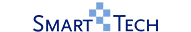Q: How to upgrade the TV software?
The motherboard with the FLASH ROM storage procedures, which can be repeatedly erased, can be pre-recorded the software to the FLASH IC, and then load it to the appropriate location of the motherboard, or can be upgraded the software via a VGA port or a USB port. Procedures are related to the functions of the motherboard, that’s to say, the motherboard with different functions or different solutions should be recorded with the different versions of the programs. In general, directly upgrading the software through the USB port is the most simple and efficient method.
Take the motherboard solution MSTAR 6M181, 6M182 and 18VG as examples.
Regarding those upgrading procedures and upgrading precautions, see the following, and directly upgrade the TV software via USB port :
|
1. Copy a new software in a USB disk, and then plug the USB disk into the TV's USB port; |
|
2. Then connect the power supply to make the TV with "red light" on (Note: Just let the TV standby, but do not switch on). About 2 seconds later, you should find that the light will automatically enter the slow flashing; A few seconds later, the indicator light will change the state into "flashing" from blinking slowly, and finally stop flashing and change back to the “red light” status (which indicates the upgrading is ended, and you can unplug the USB disk). |
|
3. Turn off the TV power supply, then turn it on, and the upgrading operation will be completed. |
Please
Note:
|
|
|
|
|