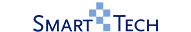Login or create an account
CloseReturning Customer
I am a returning customer
Login or create an account
CloseRegister Account
If you already have an account with us, please login at the login form.
Your Account Has Been Created!
Thank you for registering with Smart-Tech!
You will be notified by e-mail once your account has been activated by the store owner.
If you have ANY questions about the operation of this online shop, please contact the store owner.
Account Logout
You have been logged off your account. It is now safe to leave the computer.
Your shopping cart has been saved, the items inside it will be restored whenever you log back into your account.
Smart-Tech AR Function helps you to find the perfect TV
-200x200.jpg)
.jpg)
I think most of us have the same hassle when trying to buy a new TV, what size TV should I buy and well fit for my room? Will a 75” TV fits my living room? Or it’s better off with a smaller one? Thanks to the new technology, we can address this easily now with the augmented reality (AR) function on our website. And more importantly, no application download is required.
With the AR function, you can place a TV in the room virtually and see exactly how big the TV will look before you even buy it. The AR function is available for Smart-Tech TV with the size of 24”, 32”, 40”, 43”, 50”, 55”, 58”, 65” and 75”, which consider as the most common TV size on the market.
.jpg)
Smart-Tech always aims to connect people with technology and enjoy a smarter life by making them access technology easily. Therefore, different from the other TV AR app, no download is needed for our AR function. You can use the AR function following the few easy steps below.
Step 1) Browse our website using your smartphone (The AR function is only available on mobile)
Step 2) Open the product you want to buy
Step 3) Click the “View in 3D” button
Note and Disclaimer:
The 3D model is for reference only, actual product may vary from the images shown. If you can’t see or run the AR function on the website, your device probably doesn't support augmented reality.